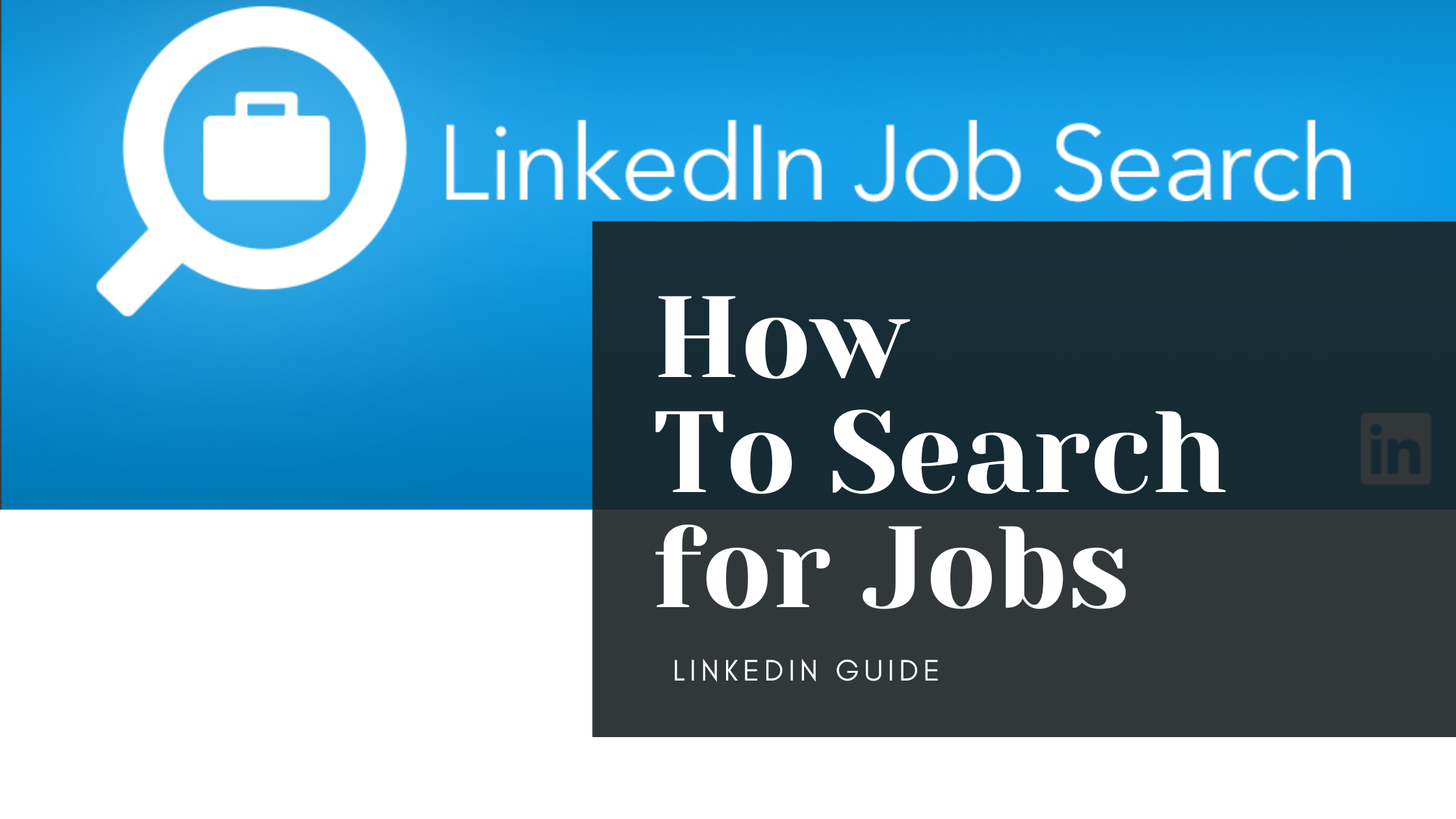Welcome to Vizplain. This blog post is about different techniques on linkedin to apply for job!
Linked-In Search Technique
Go to linkedin.com home page and navigate to the search bar and Search “We’re hiring your location”
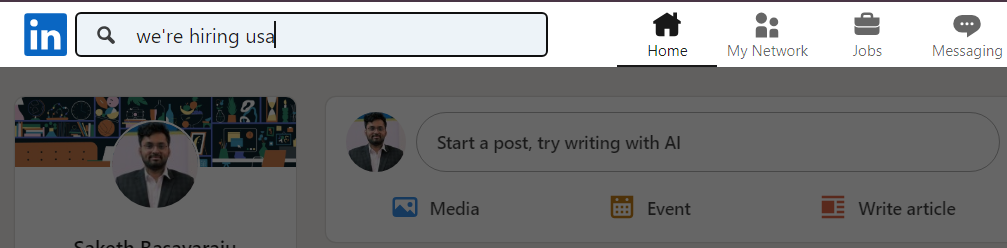
Select “Posts” and filter date posted to desired period.
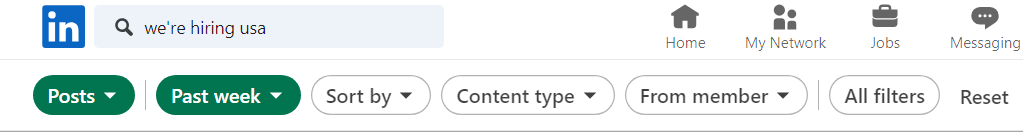
Vola! you are done! Scroll through jobs and apply to the relevant positions. You can make more efforts by contacting the hiring manager and dropping a message!
Linked-In Organic jobs Technique:
We have been searching for jobs for a while now and I know you have noticed lot of consultancies and staffing agencies posting jobs and boosting it with money! If you have seen a sponsored job that means they are bosting the job. Now sponsored can either be an urgent requirement for a company but due to the agency and staffing companies boosting their jobs you are less likely to find them. Before I dive into to this technique I want to put out my assumptions and my perspective of understanding how linkedin job suggestion works.
When we go to jobs page in linkedin and search a position we get two types of search results
- Organic jobs
- Jobs that are sponsored
This search is similar to google search results page. I have applied to 2000+ jobs over the course of 6-8 months and here are my observations/assumptions
Observations:
- 95% of search results in job page are sponsored.
- 70-80% of job posts are from consultancies and staffing agencies (mostly to get applications and to generate leads and revenue to reach targets).
- Sponsored jobs could also be an urgent requirement for a company but finding it in the current pool of sponsored jobs is less likely.
Assumptions:
- If you see more than 40% of organic job openings (which do not have sponsored tag) that means the job market is improving.
How to find organic jobs in Linked-In
First go to Jobs page on Linkedin
Since you have been applying for a while you will find job recommendations relevant to your search. Now Find a job that is relevant to you!
In my case the first section has a data analyst position as you can see in the below screenshot which is relevant to what I am applying. Open the job in a new tab
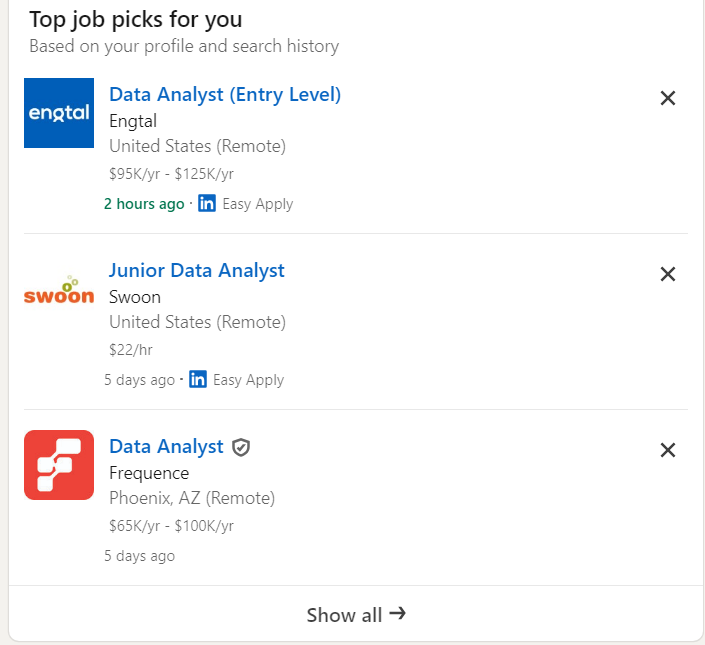
Once you open the job check the following things, Just make sure it is what you want
- Job description
- Company category
- Experience
- Skills
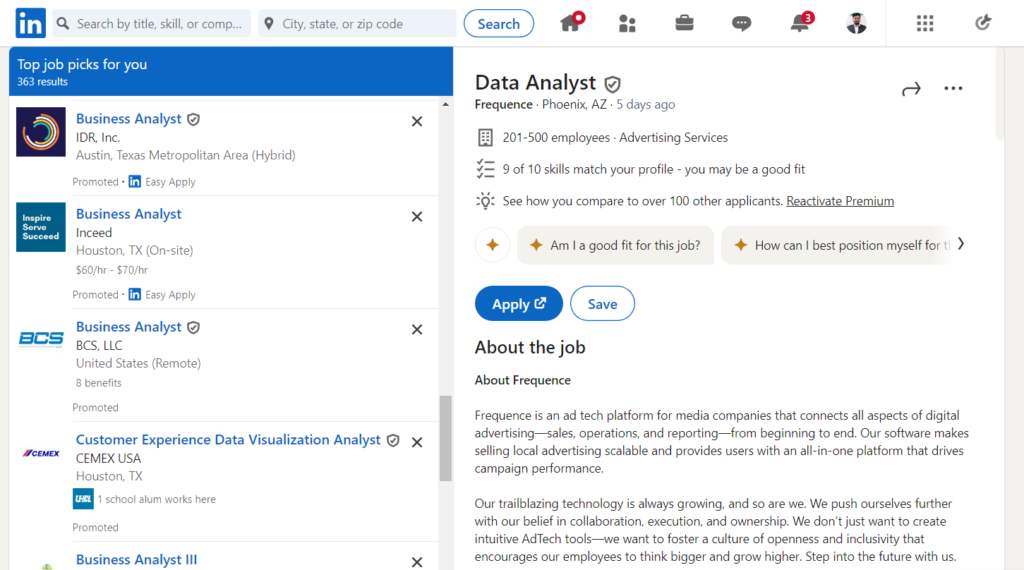
This step is important for the new steps as this will effect recommended jobs which you will be seeing in the next steps
Now click apply and and the job opens in a new tab. You can leave the tab maybe apply later. Come back to the current tab you will find a notification
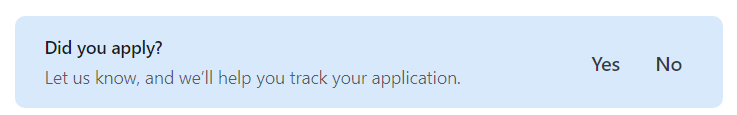
Click yes and you will see a popup as below
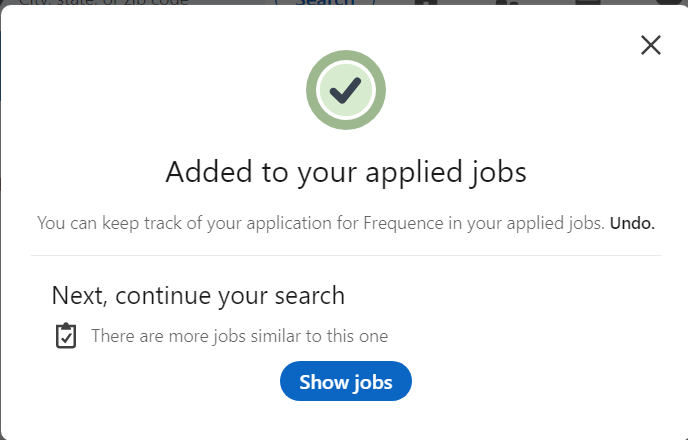
Right click show jobs button and open in a new tab. You will see list of jobs and you will not even find a single sponsored job. You can follow the same process for every relevant job and apply.
As you keep applying you will find sponsored jobs even with this method. My assumption is that you have applied all organic jobs that are relevant to you and there are no more organic jobs on linkedin!
In this method you will see other category companies like Software development, Technology, Internet services, Medical equipment and so on.
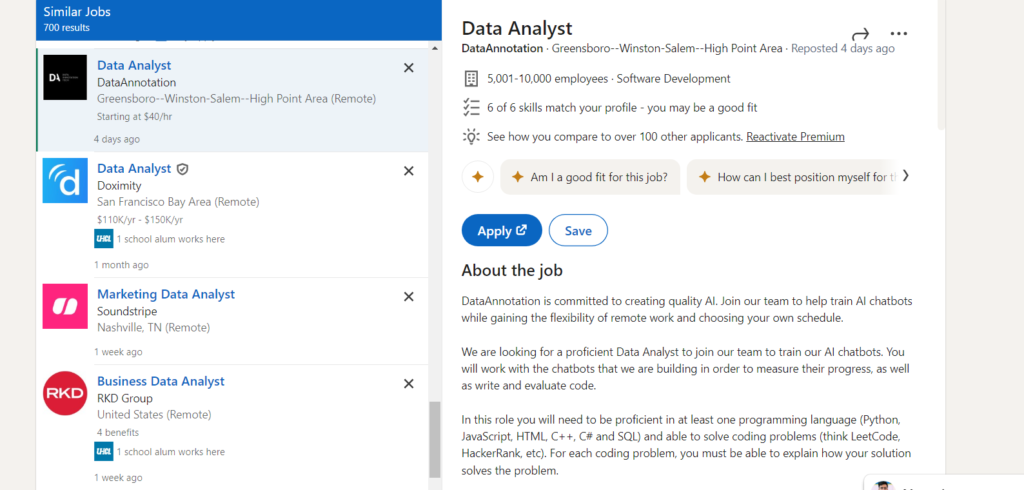
Thanks for reading through, I will keep adding more technique as I find them. If you know any please do comment on my linkedin post and finally HAPPY HUNTING! If you like this post please do follow me on linkedin and comment on my post